
2. Click "JSS Tripler"

3. Click "Enter the JSS-Tripler Member Area"

4. Click "Fund JSS Account"
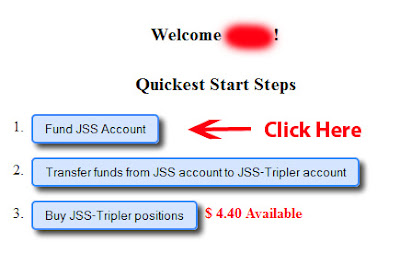
5. Insert the number you want to invest. Example : $10.
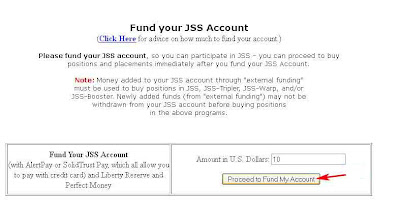
6. Confirm Your Payment and choose one the source of your funds. Example : Liberty Reserve.

7. After you success to transfer the fund this page will appeared.
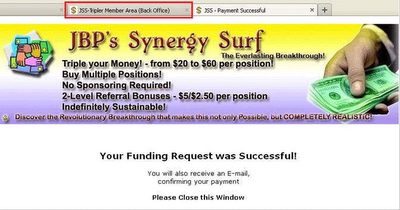
8. Click "Transfer Funds From JSS Account to JSS Tripler Account"
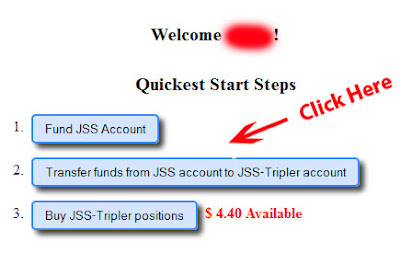
9. Insert the amount of money you want to transfer.
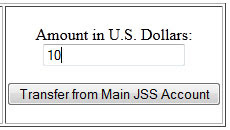
10. Click "Fund My JSS-Tripler Account"
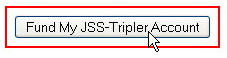
11. If success this page will appeared.
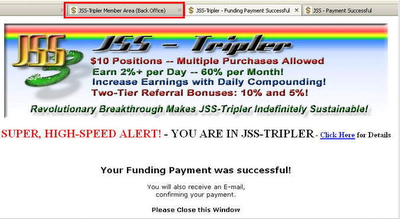
12. Click "Buy JSS-Tripler Positions"
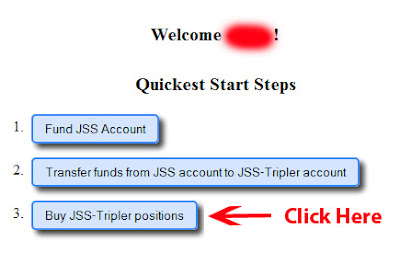
13. Insert the number of Positions you want to buy. $10 each.
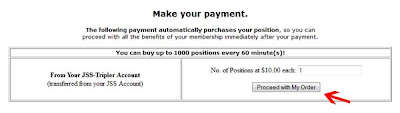
14. Confirm your purchases. DONE.

